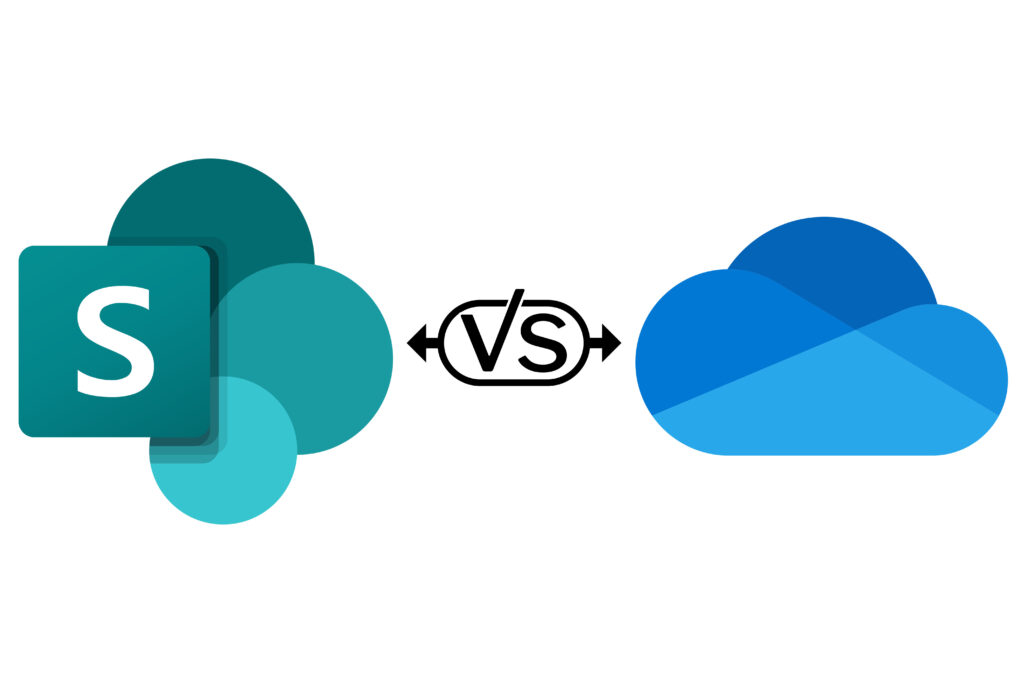
Microsoft offers two widely utilised cloud-based platforms, SharePoint and OneDrive, which provide a comprehensive set of tools for managing documents and files, facilitating collaboration, and enabling effective communication, but which platform stands out as the ultimate choice?
Both platforms possess similar features which can make it challenging to decide which one suits your business best. It's easy to get lost in the details, so we’ve compiled a comprehensive list of features with a useful rating system to help you compare how SharePoint and OneDrive measure up against each other.
➡️ Scope of functionality
One of the main differences between SharePoint and OneDrive is the scope of their functionality. SharePoint is a comprehensive platform that provides a wide range of tools and features for document management, collaboration, communication, and project management. It includes features such as document libraries, lists, wikis, and web parts that allow your people to work together and share information seamlessly.
In contrast, OneDrive, is a more basic platform designed primarily for personal and small team file storage and collaboration. It provides a personal file library where you can store and access files, as well as collaborate with others on specific files and folders.
SharePoint - 10/10
OneDrive - 6/10
While OneDrive has some handy collaboration features, they are not as extensive as those offered by SharePoint.
➡️ Security features
When it comes to security, SharePoint and OneDrive both offer robust security features, but SharePoint offers more advanced security options. SharePoint includes features such as user permissions, data encryption, and compliance controls that allows your business to manage and control access to sensitive data.
OneDrive also offers some security features, however they are not as comprehensive as those offered by SharePoint. For example, OneDrive allows you to set permission levels for shared files, but it does not provide the same level of control over access to individual documents or folders. Additionally, OneDrive does not offer the same versioning and auditing features as SharePoint, which can make it more difficult to track changes made to documents over time.
SharePoint – 10/10
OneDrive – 8/10
While each platform has its own security features to protect data breaches, they serve different purposes and are designed for different audiences. However, on this occasion, SharePoint surpasses OneDrive.
➡️ Customisation
One of the advantages of using SharePoint over OneDrive is the ability to customise the platform to meet the specific needs of your business. SharePoint gives you the ability to customise the look and feel of the platform, in addition you can create custom workflows and automations that can be tailored to meet the specific needs of your team.
OneDrive offers a limited range of customisation options, such as the ability to change the colour scheme and background image of their account. Files can be organised into folders and subfolders, renamed, and tagged with descriptive keywords to make them easier to find later.
SharePoint – 10/10
OneDrive – 4/10
OneDrive's customisation options are comparatively small when compared to SharePoint, which offers more advanced customisation options and features designed to meet the needs of your business.
➡️ Control access to sensitive information
SharePoint gives your business the ability to set up permissions and manage access to specific data and documents, ensuring sensitive information is protected and accessible only by authorised team members.
While OneDrive provides some similar features to SharePoint, such as file storage and sharing, it is less comprehensive and doesn't offer the same level of control and access to sensitive information. For instance, OneDrive lacks the advanced security features that are available in SharePoint, such as data loss prevention and compliance capabilities.
SharePoint – 10/10
OneDrive – 7/10
OneDrive is best suited for personal file storage and sharing, while SharePoint is more suitable for team collaboration and document management in organisations with complex document workflows and security requirements.
➡️ Scalability
SharePoint is a highly scalable platform, offering a range of features that enable organisations to scale their operations. For instance, SharePoint allows businesses to create sites for different teams or departments, each with their own permissions and workflows, thus enabling teams to collaborate more effectively. SharePoint also offers customisation options, such as the ability to add custom web parts, workflows, and apps, which can be tailored to the specific needs of a business. SharePoint can be deployed on-premises or in the cloud, which provides businesses with the flexibility to choose the deployment option that best suits their needs.
OneDrive is primarily designed for individual or small team use, it does not have the same level of scalability as SharePoint. OneDrive offers a limited amount of storage space and collaboration features. OneDrive also lacks the customisation options of SharePoint, which may limit its ability to meet the specific needs of businesses that require more advanced collaboration and information management capabilities.
SharePoint – 10/10
OneDrive – 4/10
While OneDrive may suffice for individual or small team use, SharePoint is the ideal choice for businesses that require scalability and advanced collaboration capabilities.
➡️ Costings
One of the shortfalls of SharePoint is the cost and complexity of implementing and using the platform. SharePoint can be expensive and complex to implement, requiring the support of a technical team to set up and configure the platform.
OneDrive is a more straightforward and less complex platform. It is included in many Microsoft Office 365 subscription plans, making it an affordable option. OneDrive offers a competitive pricing model that charges per staff member per month, which means that teams can scale their usage and costs as needed. OneDrive also integrates seamlessly with other Microsoft Office products, such as Word, Excel, and PowerPoint, which further simplifies its adoption.
SharePoint – 6/10
OneDrive – 10/10
SharePoint can be expensive and complex to implement, which can be a shortcoming of the platform. OneDrive's simple and cost-effective nature makes it an ideal solution if your team is small and needs a reliable cloud storage and collaboration platform.
➡️ User friendly?
SharePoint comes with a steep learning curve. The complexity of SharePoint can be intimidating, especially to those who do not have technical know-how. It may require training and support to ensure that your people can take advantage of all the features and tools that SharePoint has to offer. Additionally, because SharePoint is a customisable platform, different organisations may have different configurations and interfaces, which can further complicate the learning process.
OneDrive is a much simpler platform. It is designed to be intuitive and easy to use, with a clean and straightforward interface. Your team can quickly store and share files without having to navigate complex menus or workflows.
SharePoint – 6/10
OneDrive – 10/10
While OneDrive is primarily intended for personal use, it does not have the same level of customisation and complexity as SharePoint, which makes it a better option for teams who do not have technical expertise.
➡️ The verdict?
SharePoint is a comprehensive platform that provides a wide range of tools and features for document management, collaboration, communication, and project management, making it a good option for large businesses. However, SharePoint can be expensive and complex to implement, and the learning process for the platform may be complex and require additional training.
OneDrive, on the other hand, is a user friendly platform designed for individuals and small teams who need a basic solution for storing and collaborating on files. OneDrive is much more cost-effective and easier to implement.
SharePoint - 9/10
OneDrive - 7/10
SharePoint and OneDrive are both powerful platforms that offer a raft of features. Ultimately, the choice will depend on your organisation's size, technical know-how, budget, and specific needs. Chat to us today about which cloud-based platform we recommend for your business.
Contact Us Today


